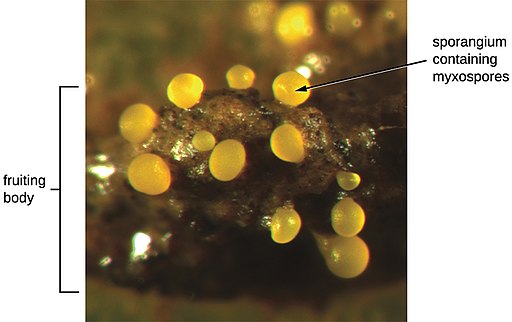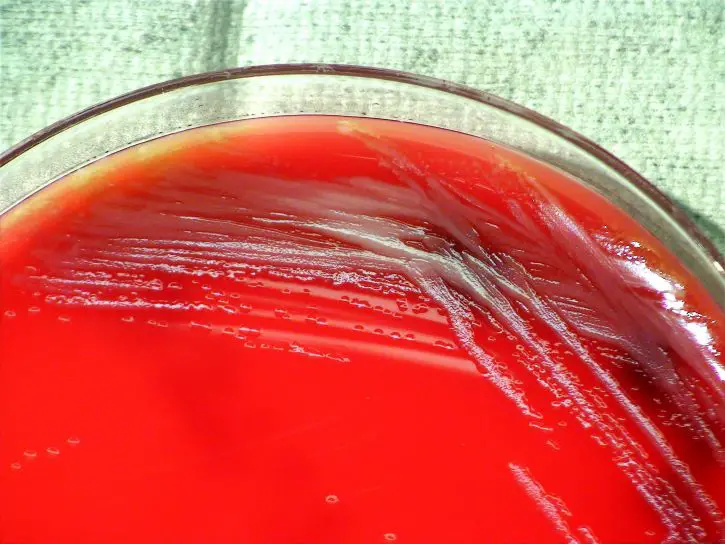ViTiny UM05 Handheld
USB Digital Autofocus Microscope
** With Plastic Stand (up to
320x on 22" Monitor) and Measurement Functions
Overview
|
The ViTiny UM05 is a unique handheld, digital
microscope that allows for magnification of up to 320x on a 22 inch monitor. It
comes with a number of important features that allow for convenience and ease.
These include:
|
 |
Description
As a new generation Autofocus microscope, the Vitiny UM05 applies a self-developed application software that allows for data to be rapidly sent without distortion.
The microscope comes with a five section switch for different functions depending on the needs of the user. For instance, pushing forwards allows for zooming in while pushing the switch backwards allows for zooming out.
Pressing the switch down will allow the user to take photos. For manual focus, pushing forward to a-1 allows for quick speed zooming in while tuning to a-2 allows for slow speed zooming in. At a-3, pressing down will allow the user to take photos of the object under observation while tuning to a-4 and a-5 will allow for slow speed and quick speed zooming out (increasing field of view) respectively.
This is an excellent system that allows for the user to select and use the most suitable level depending on their needs or the object under investigation.
In place is also an LED control wheel that serves to regulate the brightness. Here, turning the wheel forward decreases brightness while turning it backwards increases brightness. This is an important feature of the microscope that allows for the intensity of light to be adjusted for different objects and under different conditions thus enhancing the quality of the image.
In place is also a focus button that allows users to switch between auto and manual focus. By simply pressing the focus button, the user will be able to receive very clear images through auto-focus. This eliminates the need to use manual focus and allows for convenience and more ease of use for both kids and adults. However, for those who may wish to do this manually, it can be achieved by pressing the button to switch to the manual mode.
The microscope is powered through a USB port. Here, the USB cable running from the rear end of the microscope has to be connected to a USB port on the PC. To ensure that the device continues to function properly, one should avoid pulling out the USB cable from the device or using USB extension cables when connecting the device to a PC.
Observation
With the ViTiny UM05, viewing the specimen/object can be achieved by contact with the object or at a distance from the object. For contact observation, there are two focus points including low magnification (a-4 and a-5) and high magnification (a-1 and a-2).
Non-contact observation allows for a wider field of view of the object. The multi-functional stand used with the microscope allows for a 360 degree rotation depending on the needs of the user in addition to height adjustment depending on the type of object under observation.
Some of the Other Important Features Include:
- 4 white LED lights
- Still Image Resolution: 1600x1200 pixels, JPEG or BMP file
- Lens & CMOS sensor: 2M pixels
With the far distance control mode, it is also possible for users to control all the functions using the software (on the PC) without the need to use the buttons in place. The software (compatible with Windows 8/Windows 7/Vista/XP) also allows for a number of functions including measurement of length, circumference, radius, diameter and angle as well as for image comparison.
Pros
The ViTiny UM05 Handheld USB Digital Autofocus Microscope has a number of advantages including:
- Convenience and ease of use - Being a handheld microscope, the ViTiny UM05 can be easily carried from one place to another along with the PC.
- It comes with a long cable allowing for enough space to move around
- The software allows for increased functionalities
- It provides very good images
Conclusion
 |
The ViTiny UM05 comes with a number of excellent features that allow for ease of use as well as high quality images. These features make it the ideal device to use in textile inspection, detailed repair, printing inspection, inspection of computer parts as well a reading aid (through the PC). It is therefore a device worth checking out as it's definitely great value for the money. |
Consider these as well:
Return to USB Computer Microscope Buyer's Guide
Return from the ViTiny UM05 Handheld USB Digital Autofocus Microscope to MicroscopeMaster Home
Find out how to advertise on MicroscopeMaster!